10 Tips To Create A killer Presentation With AI Presentation Maker
 David Lavalle | 14 July, 2023
David Lavalle | 14 July, 2023

 David Lavalle | 14 July, 2023
David Lavalle | 14 July, 2023
Artificial Intelligence has risen to prominence, benefiting many of us as we leverage its capabilities to enhance our daily tasks. By embracing AI technologies, we’ve found ways to increase productivity and streamline our routines, with tools like AI presentation builders lightening our workload.Yet, while some of us have fully embraced these tools and are excelling, others may need guidance to maximize their potential and tailor them to our specific needs.Today, we aim to provide you with comprehensive insights to empower your AI-based presentations, enabling you to distinguish yourself from the rest.
For those who have yet to discover these fascinating applications, now is the time to embark on your journey and immerse yourself in the art of creating compelling slides with the power of AI.
An AI tool harnesses algorithms, language processing capabilities, and visual elements to seamlessly blend text, images, and data, enriching them with graphs, charts, thematic choices, colors, and more.
This tool assimilates the information you input, yielding meticulously crafted, visually appealing, and satisfying AI-generated PowerPoint slides.
Let’s delve into the fundamental elements required to create a highly optimized AI presentation.

Your audience might stop paying attention if your slides are overly elaborate, complex, or packed with text. Use bullet points and language familiar to your audience, whether technical or nontechnical.
Remember to choose a readable font, a background color that doesn’t obscure the text, and a font size large enough for everyone in the room to see clearly. Limit your color scheme to 2 or 3 colors throughout the entire presentation.
Each slide should focus on one idea at a time. Avoid cramming multiple ideas onto a single slide, and don’t rush through your
presentation by condensing it into just a few slides. Quality over quantity is key.
Enhance the visual appeal of your presentation by avoiding excessive use of colors. Maintain consistency with your chosen color scheme throughout the presentation. Before presenting, review your slides in a dark room to ensure that the color contrast between the font and background does not compromise readability.
Opt for a theme that has inherent appeal. For instance, when presenting to a group of mothers, consider using natural tones such as pink, pastels, and greens. On the other hand, for a night time beer campaign launch, you can embrace a bold visual approach using colors like black, brown, purple, or grey. Ensure these colors are arranged in a manner that is easily understandable.

Enhance your presentation by including visuals such as graphs, bars, charts, high-definition images, audio, and videos. This not only improves your audience’s comprehension of your message but also allows you ample time to prepare for subsequent slides. However, avoid overloading a single slide with all the visuals; introduce them gradually, interspersed with a few text slides. Use graphs to discuss statistics and charts to introduce new concepts.

While adding animations after each slide can be effective, it becomes problematic when the animations very inconsistently. If you aim to keep your audience engaged, maintain consistency in your presentation style.
It can be frustrating for viewers to encounter a diverse array of animations, such as stars on one AI slide followed by a complete rotation and circular motion on another. Choose an innovative approach and stick with it throughout the entire presentation.
Captivate your audience during your AI presentation by weaving a compelling narrative. People resonate with stories, and incorporating personal experiences when discussing your product, research, or training session enhances engagement and understanding.
Infuse enthusiasm into your delivery. Avoid speaking slowly, lingering in corners, or using a monotone voice. Maintain fluency, ensure your voice carries to all corners of the room, and articulate your words clearly.
Additionally, maintain eye contact with your audience throughout. This establishes authority and confidence, reinforcing the credibility of your statements.
Understanding your audience is extremely important before creating your presentation. Their demographics, including age, ethnicity, profession, and preferences, are crucial considerations.
The expectations and needs of a group of businessmen seeking a pitch on company competence vastly differ from those of teenagers learning about the dangers of drug usage. To ensure maximum impact, it’s essential to be precise and relevant in your remarks and the information you convey.
Including comedy in your narratives and visuals is a crucial tip for your presentations. It serves as a powerful tool for engaging with your audience, injecting energy and freshness into the conversation with every joke. Ensure that the humor is relevant to your topic rather than added arbitrarily. You can also include activities that dispel boredom and captivate your audience until the conclusion.
Rehearsal is the cornerstone of success. How can you confidently speak in public without practicing beforehand? Practice in front of a mirror, experimenting with various gestures and facial expressions. Ensure fluency in your presentation.Stuttering, forgetting material, or lengthy pauses while referencing notes can leave a negative impression. Additionally, be mindful of adhering to the allotted time limit for your AI-based presentation to maintain audience interest and prevent it from feeling prolonged.
Regardless of the success of your AI PowerPoint presentation, it’s essential to solicit feedback from your audience and organizers afterward. Remember, both positive and negative criticism can be invaluable. The purpose of seeking feedback is to enhance future presentations, gathering insights to present more effectively and refine aspects of your AI presentation.
Once your AI presentation is complete, don’t confine it to your desktop files. Utilize platforms like WeSlides to craft impactful presentations and then upload them to SlideShare. By circulating your content among peers and professional colleagues, you can extend its reach and impact. Share the link to your presentation on your social media pages, and continue to upload additional AI-based presentations to the platform to increase visibility and garner attention.
With WeSlides, you can maximize the capabilities of the AI presentation builder. Access expertly created presentations with its complimentary premium slides, pushing the boundaries of your creativity while implementing the AI presentation tips discussed above.
Staying abreast of current trends, understanding audience preferences, and immersing oneself fully in the presentation topic are essential steps to ensure that your presentation captures and holds the audience’s attention effectively.
To begin creating slides with WeSlides, the first step is to create an account. You can choose between signing up with your email address or linking your Google account.
After logging in to your WeSlides account, you’ll be prompted to choose the pricing plan that aligns with your requirements.

Once you’ve selected your plan, input the presentation topic and specify the desired number of slides using the “+” or “-” buttons.Once you’ve entered your topic and chosen the desired number of slides, proceed by clicking the “Create” button.

WeSlides will then propose headings for each slide. You can either accept these suggestions or add your own by hovering over any slide and clicking the “+” button.

To remove slides from the suggested ones, hover over the slide you wish to delete and click the “-” button next to it. After editing the headings for your slides, click the ” Generate Presentation” button.
WeSlides will swiftly create your presentation.
Here is the complete demo video of how WeSlides works ;
You also have the option to change templates from the ” Change Template” menu, offering hundreds of choices for various slide types such as cover pages, agendas, flowcharts, pyramids, funnels, and more.
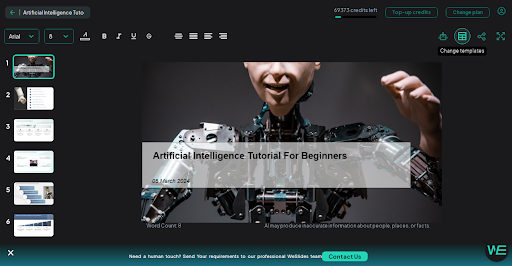
WeSlides offers flexibility in choosing font type, font size, and text alignment according to your preferences. By following these steps, you can craft presentations on WeSlides that effectively convey your message and engage your audience.
Create your presentation for free by creating an account at the following link!