How to create a corporate PowerPoint template with AI
 David Lavalle | 14 July, 2023
David Lavalle | 14 July, 2023

 David Lavalle | 14 July, 2023
David Lavalle | 14 July, 2023
Embarking on the corporate journey is both exhilarating and occasionally exhausting for
individuals. Within this dynamic environment, a corporate PowerPoint template can work as a crucial instrument for achieving success. Individuals working with sales pitches, business concepts, marketing plans, and company proposals are constantly seeking fresh and captivating methods to elevate their presentations and capture the audience’s attention. It is during these instances that a meticulously created corporate PowerPoint template can truly stand out, conveying a distinctive flair to each presentation.This is where WeSlides steps in, helping you and your team in creating a compelling, visually appealing, informative, and structured corporate PowerPoint template effortlessly with just a few clicks.While an AI-generated presentation can be applied across various contexts, when dealing with business organizations, it’s imperative to ensure a lasting impact. Hence, having some effective strategies at yourdisposal becomes crucial to ensure you reach your desired objectives!

A corporate PowerPoint template serves as a standardized framework for creating professional presentations within a business environment. It encapsulates the visual identity and branding elements of a company, including logos, color schemes, and typography, ensuring consistency across various presentations. Such templates typically feature pre-designed layouts for slides, offering placeholders for text,
images, charts, and other graphical elements. By using a corporate PowerPoint template, presenters can streamline the creation process, maintain brand consistency, and effectively communicate their messages in meetings, conferences, and other business contexts.
The explanation lies in the purpose of each. A business idea presentation may overlap with a corporate PowerPoint presentation, yet it isn’t necessary for a corporate PowerPoint template to solely revolve around new business ventures.
A business idea presentation primarily serves to introduce new business ventures and key points to an audience based on their preferences and interests. Conversely, corporate PowerPoint templates are tailored to adhere to the company’s logo,
color schemes, and standardized design elements.
When utilizing AI for presentations, one can select new frameworks or layouts to jumpstart their ideas. However, in creating corporate PowerPoint templates, it’s essential to adhere to the visual blueprint of the existing template, subsequently devising new strategies or presenting data while upholding visual consistency, reinforcing the company’s brand identity, and optimizing time efficiency.
A top-tier AI presentation creator can cater to a multitude of presentation needs. Each template can be customized for a particular purpose
while considering the company’s uniqueness.
For marketing presentations, you can monitor social media campaigns, sales performances, or customer care studies by designing a template with sections covering marketing objectives, pricing analysis, brand quality maintenance guidelines, and performance metrics. These features can also be incorporated into presentations for new product launches, pitches to impress potential investors/sponsors, or branding templates defining brand values.
Finances are crucial, especially when articulating how funds will be allocated or seeking funding for new or ongoing initiatives. Therefore, you develop a template emphasizing financial performances, constraints, mergers, acquisitions, forecasts, budget plans, and also outlining any support your team requires in managing these aspects.
At times, it’s essential to craft mission-oriented templates that offer an overview and encapsulation of your company’s objectives, history, achievements, growth trajectory, services, products, accomplishments, and team composition. These templates may serve as welcome displays in office premises or as concise introductory presentations preceding sales pitches.
Such templates typically require minimal adjustments. You can easily review them to incorporate recent company achievements or make slight modifications to color schemes to rejuvenate branding concepts.
Whether proposing innovative training methodologies for staff or imparting guidance to new hires, templates can be devised to address various human resource needs. These may encompass corporate PowerPoint templates or focus on aspects such as onboarding processes, recruitment strategies, employee development initiatives, performance evaluation methods, diversity and inclusion practices, talent recruitment approaches, succession planning frameworks, employee engagement strategies, HR policy dissemination, compensation and benefits structures, workforce planning methodologies, or the introduction of employee wellness programs. The scope is wide-ranging.
As recommended earlier in this blog, Using an AI tool to generate PowerPoint presentations stands as the optimal method for saving time and creating visually appealing presentations. Although our focus here revolves around corporate business ideas, such a template can also be tailored to meet the evolving needs and expansions of your growing business.

With a professionally created corporate PowerPoint template, you can create individual slides covering various topics including introduction, problem identification, proposed solutions, market analysis, resource requirements, team composition, competitive landscape, success stories, business benefits, and a conclusive action plan.
Securing buyers, investors, and sponsors for your company’s products or services often requires a compelling investor presentation that can be easily understood. To entice potential investors and provide them with a comprehensive understanding of your objectives, consider developing a template encompassing key aspects of your business model, annual revenue projections, funding requirements, target customer demographics, team roles, and an overview of the company’s operations.
Weslides, an application, aims to streamline the development of reusable slides for various presentation streams, such as marketing or finance. It empowers users to craft a comprehensive set of slides that establish context, including introductions, history, and background information. Once these slides are generated, they can be seamlessly integrated into multiple presentations within the same thematic domain, greatly facilitating the creation of cohesive and contextually rich presentations.

With AI assistance, the challenging task of manually selecting colors and matching fonts becomes obsolete. AI technology automatically presents a range of themes and layouts for users to choose from, eliminating the need for meticulous design decisions.
Gone are the days of spending excessive time fixing fonts and aligning text, allowing more time for actual presentation
rehearsal.
An AI-driven application for presentation generates color schemes tailored to match your company’s brand identity or logo. It
provides insights based on audience preferences, target consumer demographics, purchasing
habits, and psychological perceptions of the product.
Certain colors evoke specific emotional responses, influencing consumer behavior subconsciously. These color palettes are
strategically designed to reinforce brand association whenever encountered by consumers.
Presenting topics one by one in a strategic manner is crucial for capturing the attention of board members, investors, or consumers. This is why the AI presentation maker designs corporate PowerPoint templates that organize all the necessary topics and their subtopics individually and systematically.
Some may assume that using a font other than Arial or Calibri is irrelevant to the message being conveyed. However, incorporating an attractive font along with a well-chosen color palette is key to establishing the tone for your company’s identity.
Achieving balance between graphics and text signals harmony, professionalism, or communicates the desired mood.
There are numerous benefits to employing an AI-powered presentation maker for creating consistent and well-crafted corporate templates.
Instead of spending time adjusting color schemes and ensuring uniformity in slide formatting, AI technology handles these tasks seamlessly. With WeSlides, not only does it provide factually accurate research, but it also tailors it to your preferences, allowing for easy modifications.
An AI-generated corporate template for presentation offers a plethora of graphical visuals to enhance understanding of the topic. Furthermore, AI technology enables the creation of unique images without the need for external sources, saving both time and financial resources.
Gone are the days of painstakingly aligning paragraphs and ensuring uniformity across slides. AI-powered presentation makers alleviate these concerns, allowing presenters to focus on delivering their message confidently and effectively.
Making last-minute adjustments to color themes or slide content can be daunting. AI-generated presentations offer flexibility, allowing changes to be made effortlessly without compromising prior work.
There are several effective strategies for infusing corporate templates with brand identity:
Before embarking on template creation, it’s crucial to address ethical considerations:
By entrusting AI presentation makers with less critical responsibilities, individuals can direct their attention toward more fruitful pursuits, leading to increased efficiency and a heightened focus on tackling intricate goals and problem-solving.
To use WeSlides for presentation creation, users must either register for an account or log in to an existing one.
To get started, visit the WeSlides website and proceed to either sign up for a free account or log in if you’re already a registered member.
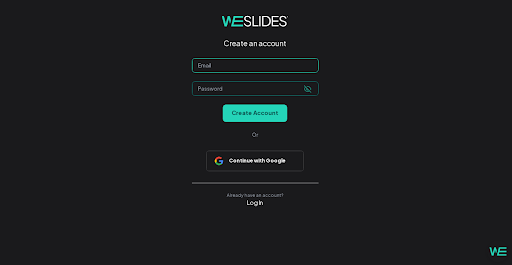
Price Plan:
Upon first login to your account, WeSlides will prompt you to select the pricing plan that best suits your requirements, or alternatively, you can also proceed with the free version.
Enter your topic:
Enter your presentation topic, specify the preferred number of slides, and then click ‘ Create ‘. WeSlides will provide suggested titles for each slide.
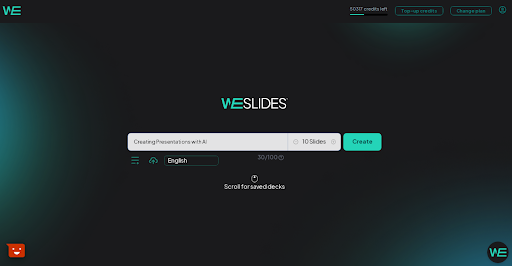
Choosing titles for your slides:
Review the proposed titles for each slide and make any necessary adjustments. You can also add or remove slides at this point.
To insert a new slide, position your cursor over the right side of the title where you want to place the slide, then click on the “+” icon. This action will generate a new slide, allowing you to enter the desired title.
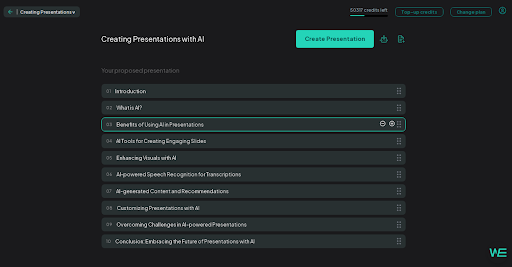
Generating Slides:
After confirming the titles for each slide, just click ‘ Create presentation‘, and WeSlides will swiftly generate your
entire presentation in a matter of moments.
Finalizing Your Presentation:
After the presentation
is created, you can carefully review it and make any necessary adjustments. With WeSlides, you
have the flexibility to modify content and customize font style, size, and color to your liking.
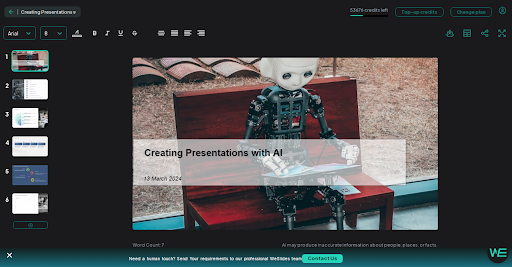
You can also use the deep dive feature to get into details of a sub topic and you can also use
the paraphrase tool at this stage if you want to give your text a fresh new more understanding
look. Further more, sharing your presentation is
effortless with the share option that is located in the top right corner.