Discover the Power of AI Presentation Maker, The Future of Presentations
 David Lavalle | 14 July, 2023
David Lavalle | 14 July, 2023

 David Lavalle | 14 July, 2023
David Lavalle | 14 July, 2023
Are you finding yourself stuck dealing with pointers and repeatedly using the same orange and blue themes in PowerPoint? Do you dream about delivering the perfect pitch and wowing your boss with a stylish and up-to-date presentation? Did you know that you can take a break and still excel with the help of an AI Presentation Maker?In the contemporary world, artificial intelligence is making strides to the top while we’re still stuck wasting our valuable time on outdated tools. What we truly need is to concentrate on our ideas and let the hard work shine through an Artificial Intelligence Presentation. Let’s explore further about this presentation tool that comes at no cost, saves time, and offers a variety of options to achieve optimal results!
To begin with, let’s delve into the technology that powers this remarkable AI-driven presentation creator. This involves three software components that collaborate to produce visually appealing and easily understandable presentations.

Algorithms play a pivotal role in the AI tool’s functionality, enabling it to interpret data presented in various formats such as text, images, or numerical data. These algorithms work together to craft a coherent narrative for your presentation.
Picture commanding a robot and receiving responses only in binary code—quite a daunting scenario, isn’t it? Hence, to facilitate the creation of data-driven presentations, this AI presentation maker comes fully equipped with a language processor capable of identifying crucial keywords, grasping essential concepts, and generating succinct, well-articulated content tailored to your needs.
Let’s face it, even the most compelling content can lose its appeal if presented in a monotonous black-and-white PowerPoint. People are naturally drawn to visually captivating representations of information—they grab attention. That’s precisely why the AI presentation maker ensures to captivate your audience with its mesmerizing array of graphics, offering recommendations tailored to your final presentation for maximum engagement.
It serves as your ultimate assistant in navigating the corporate world, academic endeavors, or even as an educator striving to break free from mundane lectures that put students to sleep.
It’s the ultimate problems-solving solution!
This AI slide presentation maker transforms your intricate concepts into lively, entertaining, and captivating presentations It not only highlights your skills but also supplements data where necessary.
By eliminating the need to worry about designing templates or manually inputting data onto slides, you’ll find yourself with more free time to brainstorm new ideas. Spend less time on tasks and more on creativity.
Imagine your boss springs a surprise meeting early in the morning, or your project partner bails, leaving you with just a couple of hours to complete a task. In such scenarios, rely on the best AI presentation maker to alleviate time constraints and deliver impeccable presentations.
While some individuals possess innate artistic talents, others may have abundant knowledge but lack the expertise to effectively showcase it. Not everyone holds a graphic design degree or can spare the time to acquire such skills. Let an AI presentation maker assist you, elevating your ideas and presenting them in the most optimal manner possible.
There are numerous benefits associated with integrating an AI-powered tool for creating PowerPoint presentations into your daily workflow.
Your ideas will gather attention and spark discussions among peers, students, and others. Audiences seek relatable content to engage with, and with this AI tool, you’ll be able to interact effectively, ensuring transparencyregarding your concepts.

This tool not only delivers the desired outcomes but also empowers you with complete control over the appearance of your final draft. While providing advice and recommendations based on the input data, it ultimately leaves the decision-making in your hands.
By analyzing your audience, images, graphs, or any provided data, it generates options to craft visually appealing presentations. Furthermore, it ensures cohesiveness, focusing on highlighting the main idea to make it stand out prominently.

This tool isn’t limited to just your computer or laptop screens. It is created to be compatible with any device of your choice. Now, you can create the perfect PowerPoint presentation while on the go, whether en route to college or using your mobile phone from any location you desire.
The AI Presentation Maker proves versatile, serving various purposes and events:
With the increase of AI-driven knowledge models, educators can harness this technology to deliver interactive and captivating lessons. Long lectures can now be transformed visually, capturing students’ attention and enhancing engagement throughout class sessions. This tool not only fosters increased interaction between students and teachers but also facilitates the comprehension of exam material.
In the corporate world, where presentation impact is crucial, leveraging the AI Presentation Maker ensures that your ideas receive the attention they deserve. Whether in meetings or pitches, this tool elevates your product presentations to align with consumer perspectives, thereby maximizing success rates and attracting potential sponsors . Moreover, it proves invaluable for conferences where you need to connect with more people.
For personal occasions such as weddings or family gatherings, the AI Presentation Maker offers a unique way to cherish memories. Creating captivating presentations of cherished moments becomes a thoughtful and cherished gift for loved ones.
HR departments and agencies alike can optimize their operations by utilizing the AI Presentation Maker for training sessions. It aids in defining and delineating employee responsibilities, ensuring clarity and efficiency in the workplace.
In the realm of marketing, AI presentations emerge as a powerful tool for enhancing outreach and customer engagement. From social media posts to creative campaigns, leveraging this technology elevates the visual appeal of marketing materials, ultimately attracting more customers and bolstering brand presence.
Before embarking on this journey, it’s essential to consider some guidelines that can aid in achieving the desired results.

Previously, mastering software like PowerPoint was deemed a professional skill and often taught in academic institutions to equip students for their future careers. Fortunately, the advent of simplified AI presentation makers eliminates the need for formal training.
These AI tools offer automated results across a variety of options, streamlining the selection process for users Furthermore, users can easily customize various aspects such as style, tone, language, color scheme, and font to align with their preferences and target audience.
The inclusion of advanced features, such as graphic visuals, eliminates the need for extensive data analysis. Users simply input information, and the AI tool handles the rest, providing visually compelling outputs effortlessly.
Moreover, the AI presentation maker offers recommendations to enhance outcomes and provide users with a fresh perspective on their ideas. The tool’s designs are characterized by state-of-the-art sophistication, surpassing those of traditional tools, and offering a wide array of color spectrums, themes, and visually striking elements.
In conclusion, we find ourselves in the long-awaited future where the realm of possibilities unfolds within seconds. From sealing billion-dollar deals to conducting groundbreaking scientific research, crafting heartfelt memos for loved ones, or swiftly completing last-minute assignments, the AI presentation maker stands as a reliable ally.
Embark on your exploration of possibilities by experimenting with the free premium slides available on WeSlides, taking a decisive step towards a more vibrant and effortlessly promising future.
To Create presentation with WeSlides you need to first Register an account or Login if you already have an account.
Visit the WeSlides website and create a free account or login your existing account.

Upon registering for a new account, WeSlides will direct you to the pricing plan page. Select the plan that best suits your requirements and proceed by clicking ‘Next’. Alternatively, you have the option to go with a free trial.
the topic you intend to create your presentation on, specify the desired number of slides to be generated, and then click ‘ Create‘. WeSlides will suggest headings for each slide accordingly.
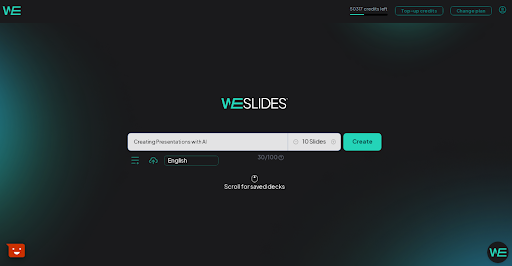
Evaluate the proposed headings for each slide and make adjustments as necessary. At this stage, you retain the flexibility to add or remove slides as required.
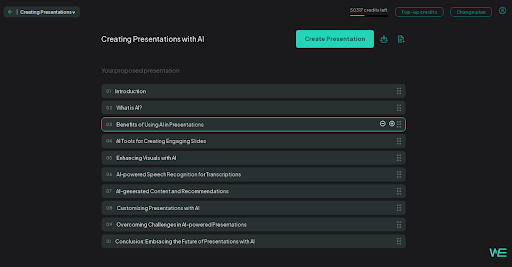
To insert a new slide, hover your mouse over the right side of the desired heading location and click on the “+” icon. This action will generate a new slide, enabling you to input the desired heading.
To remove a slide, hover your mouse over the right side of the relevant topic and click on the “-” symbol.
After selecting the heading for each slide, simply click on ‘Generate presentation‘ and WeSlides will promptly produce your entire presentation within moments.
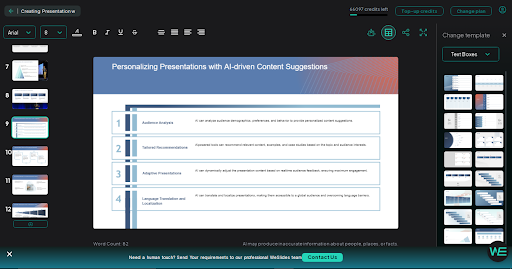
Once the presentation is generated, thoroughly review it and make any required changes. With WeSlides, you have the flexibility to add or remove content and adjust font style, size, and color to your liking. Additionally, you can easily share your presentation using the share option located in the top right corner.